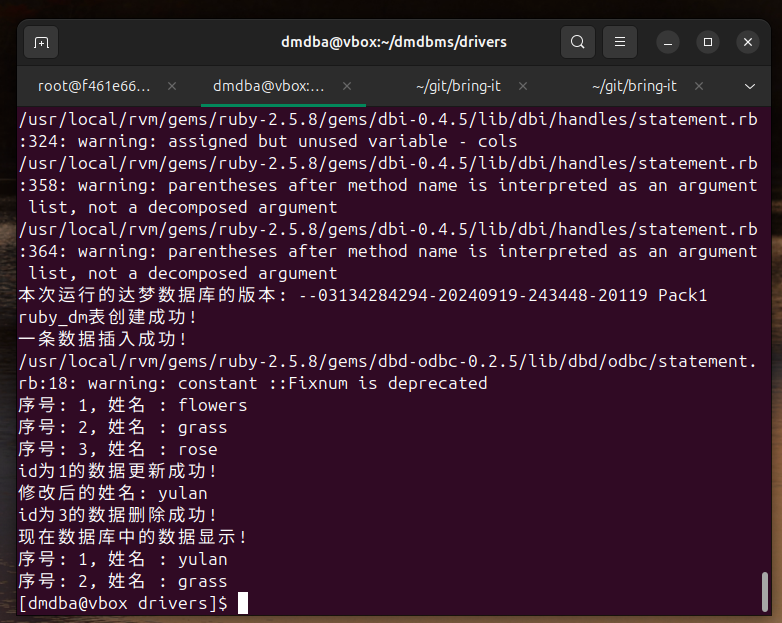在 Linux(CentOS-7) 搭建 Ruby 2.5.8 达梦 dm8 开发环境
2024-12-04 18:00
yum -y update
yum install -y make gcc perl-core pcre-devel wget zlib-devel
# 安装 https://rvm.io/
source /etc/profile.d/rvm.sh
rvm install 2.5.8
ruby -v
wget https://www.unixodbc.org/unixODBC-2.3.12.tar.gz
tar -xzvf unixODBC-2.3.12.tar.gz
cd unixODBC-2.3.12
./configure --enable-gui=no
make && make install
odbc_config --version
odbcinst -j
vi /usr/local/etc/odbc.ini:
[dm8]
Description=DM ODBC DSND
Driver=DM8 ODBC DRIVER
SERVER=localhost
UID=SYSDBA
PWD=SYSDBA
TCP_PORT=5237
vi /usr/local/etc/odbcinst.ini:
[DM8 ODBC DRIVER]
Description=ODBC DRIVER FOR DM8
Driver=/home/dmdba/dmdbms/bin/libdodbc.so
注意:上面两个ini配置文件千万不要加#注释,否则会将注释也当成字符串进行加载。
/etc/profile:
export UNIXODBC_DIR=/usr/local
export ODBCINI=$UNIXODBC_DIR/etc/odbc.ini
export ODBCSYSINI=$UNIXODBC_DIR/etc
source /etc/profile
su - dmdba
isql dm8
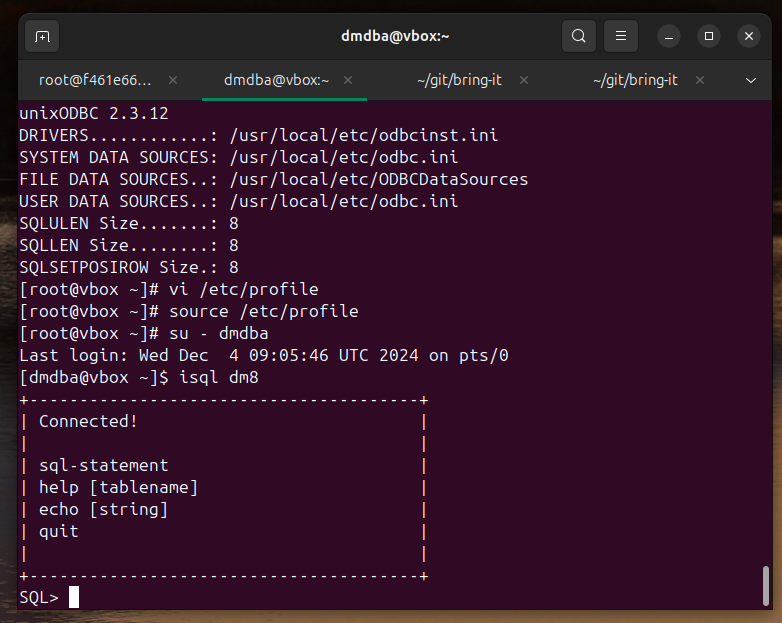
gem source --remove https://rubygems.org/
gem source --add https://gems.ruby-china.com/
gem source list
gem install dbd-odbc
gem install dbi
gem install ruby-odbc
测试代码 test.rb:
#!/usr/bin/ruby -w
# -*- coding: UTF-8 -*-
require 'dbd/ODBC'
begin
# 连接达梦数据库
dbh = DBI.connect('dbi:ODBC:dm8','SYSDBA','SYSDBA')
# 获取服务器版本字符串,并显示
row = dbh.select_one("SELECT id_code();")
puts "本次运行的达梦数据库的版本: " + row[0]
# 判断是否存在RUBY_DM表,如果存在则删除。
dbh.do("DROP TABLE IF EXISTS SYSDBA.RUBY_DM;");
# 创建表
dbh.do("create TABLE ruby_dm(id INT,name CHAR(10));");
puts "ruby_dm表创建成功!"
# 插入数据
dbh.do("insert into SYSDBA.RUBY_DM(RUBY_DM.ID,RUBY_DM.NAME) VALUES(1,'flowers');")
dbh.do("insert into SYSDBA.RUBY_DM(RUBY_DM.ID,RUBY_DM.NAME) VALUES(2,'grass');")
dbh.do("insert into SYSDBA.RUBY_DM(RUBY_DM.ID,RUBY_DM.NAME) VALUES(3,'rose');")
dbh.commit
puts "一条数据插入成功!"
# 查询数据
sth_s = dbh.prepare("SELECT * FROM SYSDBA.RUBY_DM WHERE RUBY_DM.ID > ?")
sth_s.execute(0)
# 处理数据的显示格式
sth_s.fetch do |row|
printf "序号: %d, 姓名 : %s\n", row[0], row[1]
end
sth_s.finish
# 更新数据信息
sth_up = dbh.prepare("UPDATE SYSDBA.RUBY_DM SET RUBY_DM.NAME = 'yulan' WHERE RUBY_DM.ID = 1;")
sth_up.execute
sth_up.finish
dbh.commit
puts "id为1的数据更新成功!"
info = dbh.select_one("select * from SYSDBA.RUBY_DM WHERE RUBY_DM.ID = 1;")
puts "修改后的姓名: " + info[1]
# 删除一条数据
sth_d = dbh.prepare("DELETE FROM SYSDBA.RUBY_DM WHERE RUBY_DM.ID = ?")
sth_d.execute(3)
sth_d.finish
dbh.commit
puts "id为3的数据删除成功!"
puts "现在数据库中的数据显示!"
# 查询数据
sth_f = dbh.prepare("SELECT * FROM SYSDBA.RUBY_DM WHERE RUBY_DM.ID > ?")
sth_f.execute(0)
# 处理数据的显示格式
sth_f.fetch do |row|
printf "序号: %d, 姓名 : %s\n", row[0], row[1]
end
sth_f.finish
rescue DBI::DatabaseError => e
puts "An error occurred"
puts "Error code: #{e.err}"
puts "Error message: #{e.errstr}"
ensure
dbh.disconnect if dbh
end